Microsoft 365 has revolutionized how small businesses operate. With cloud-based email, file sharing, and collaboration tools, it’s become the backbone of modern business operations. But here’s the reality: Microsoft 365 is only as powerful as the IT support behind it.
Many small businesses make the mistake of thinking Microsoft 365 runs itself. They purchase licenses, set up basic accounts, and assume everything automatically works seamlessly and securely. This approach leaves money on the table and exposes businesses to unnecessary risks.
The truth is simple: Microsoft 365 reaches its full potential when backed by professional managed IT services. Let’s explore why your business needs this partnership to succeed.
The Gap Between Microsoft 365’s Potential and Reality
Microsoft 365 offers incredible capabilities, but most small businesses use less than 20% of its features. Without proper configuration and ongoing management, you’re missing out on productivity gains, security enhancements, and cost savings.
Think about it: How many of your employees know how to use Power Automate to streamline workflows? Are your Teams channels organized for maximum collaboration? Is your SharePoint configured to support your specific business processes?
These aren’t just nice-to-have features. They’re competitive advantages waiting to be unlocked. A managed service provider bridges this gap by optimizing your Microsoft 365 environment for your specific needs.
Security That Actually Works
Microsoft 365 includes robust security features, but they need proper configuration. This is where managed IT support becomes crucial. Your IT services company will implement advanced security measures through tools like Microsoft Intune and Defender and integration into EntraID.
Here’s what professional cybersecurity services bring to your Microsoft 365 environment:
Device Management: Intune allows your managed service provider to secure all devices accessing your business data. This includes enforcing password policies, enabling encryption, and remotely wiping compromised devices.
Threat Protection: Microsoft Defender provides enterprise-grade protection against malware, phishing, and advanced persistent threats. But it needs proper tuning to be effective for your business.
Compliance Management: Many industries require specific data handling protocols. Your IT support team ensures Microsoft 365 meets these requirements through proper configuration and monitoring.
Small businesses often believe they’re too small to be targeted by cybercriminals. This thinking is dangerous. Ransomware attacks against small businesses have continued to increase in recent years. Don’t wait until you need emergency IT services to address security gaps.
Cost Savings Through Professional Management
Outsourced IT services might seem like an additional expense, but they typically save money in the long run. Here’s how:
License Optimization: Your managed IT support provider will analyze your usage patterns and recommend the right Microsoft 365 licenses for each user. This prevents overspending on features employees don’t need.
Reduced Downtime: When email stops working or files become inaccessible, productivity grinds to halt. Professional monitoring and proactive maintenance prevent these issues before they impact your business.
Training and Support: Instead of employees struggling with unfamiliar features, your IT help desk provides training and ongoing support. This accelerates adoption and maximizes your investment.
Strategic Planning: Technology needs evolve as businesses grow. Your IT consulting team ensures your Microsoft 365 setup scales with your business, preventing costly migrations later.
The Efficiency Multiplier Effect
Professional managed IT services don’t just maintain your Microsoft 365 environment—they supercharge it. Remote IT support means issues get resolved quickly, often before users notice problems.
Your tech support team will:
- Configure retention periods and automated backups to prevent data loss
- Properly configure the powerful Microsoft suite of applications such as SharePoint and OneDrive
- Optimize email security to reduce spam and phishing attempts
- Establish strong security protocols for data integrity
These improvements compound over time. Small efficiency gains across multiple processes add up to significant productivity increases.
Take Action on Your Microsoft 365 Investment
Microsoft 365 is powerful, but it’s not a set-it-and-forget-it solution. Your business deserves to leverage every feature and security benefit available.
Start by auditing your current setup. Are you using all the tools you’re paying for? Is your security properly configured? Do your employees know how to use collaborative features effectively?
If you answered “no” to any of these questions, it’s time to partner with a professional managed service provider. The right IT support team will transform Microsoft 365 from a basic productivity suite into a competitive advantage.

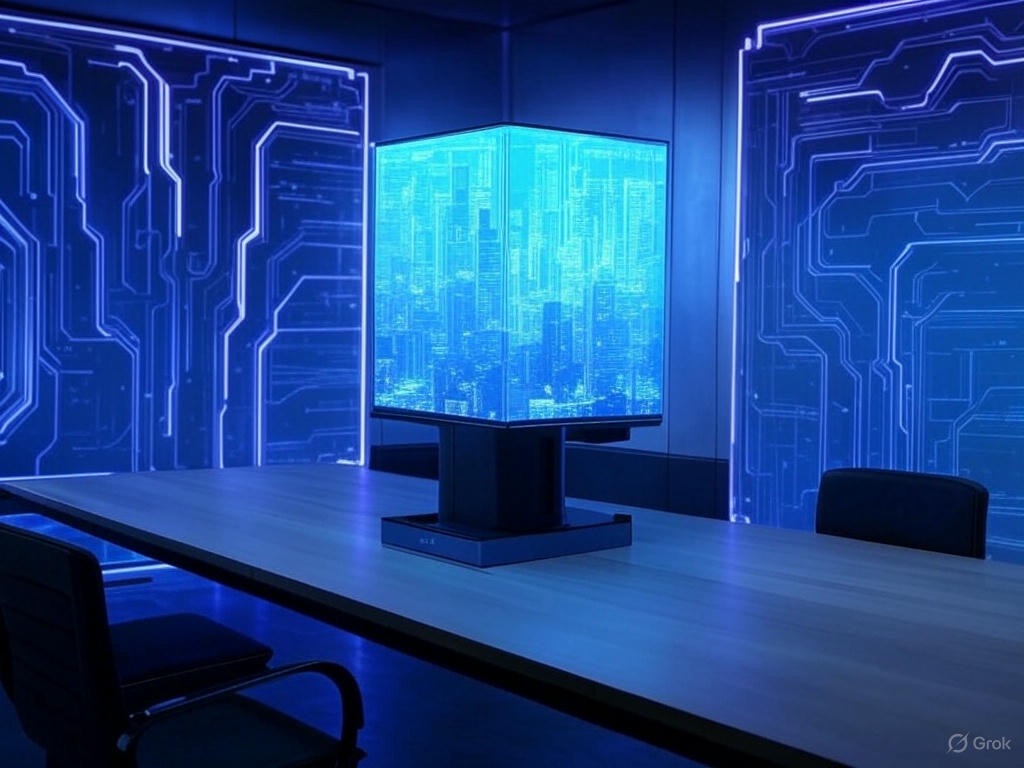
Comments are closed